

When in your BIOS go to the Tab ''Boot'' and choose your USB Device. Your PC will now boot into your UEFI/BIOS.ĥ. The second way to Boot from your USB drive:Ĭlick on ''Troubleshoot'' -> click on ''Advanced Options'' -> Choose ''UEFI Firmware Settings'' and click on ''Restart'' (When asked).

When you see the option Use a device (or something like that), then you will have to click on this and choose the option to boot from USB. Your pc will restart in the 'Advanced Startup' MenuĤ. Go to your PC Settings (Not Control Panel)ģ. > Use this to easily Boot from your USB using the 'Advanced Startup' option (Windows 8/8.1/10 Only)ġ. As you can see Kon-Boot should now succesfully Boot Up. The USB with ''UEFI'' in his name will only boot succesfully when you have a pc that supports UEFI boot and the other option without ''UEFI'' in it's name should boot on any PC.Ħ. Now go to the 'Boot' Tab and choose your USB Drive. When you have a newer PC that has 'Secure Boot' enabled, then you will have to disable 'Secure Boot' when you want to boot from an USB drive, this option can be found in your BIOS menu.ĥ. (When Windows starts up you will have to try it again).Ĥ.
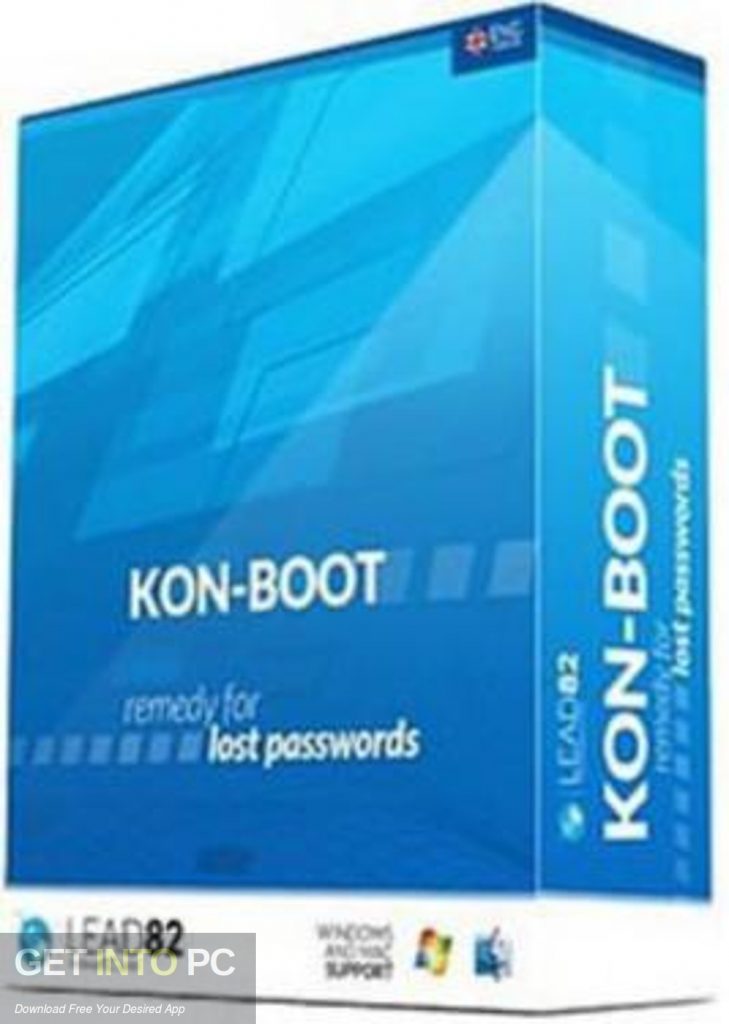
Now you have that specific key, you can boot into your BIOS by turning your pc on and constantly tap the button until the BIOS boots up. Now you will have to press the (right) Key to boot into your BIOS, if you don't know what hat specific key is, than you can go to one of the following two sites: (The credits go to the owners of the two sites)ģ. To boot using the BIOS menu you will have to shutdown your pc.Ģ. There are two steps for booting from an USB drive:ġ. In this step I am going to show you how to boot from your USB drive, if you already know how to do this then you can go to the following step.


 0 kommentar(er)
0 kommentar(er)
